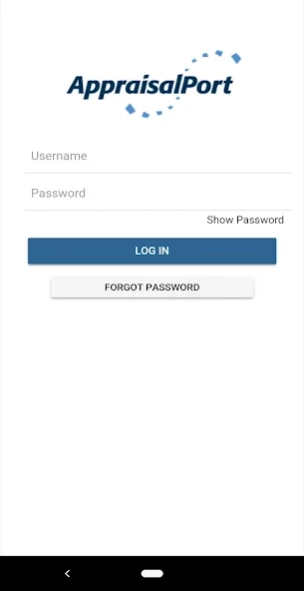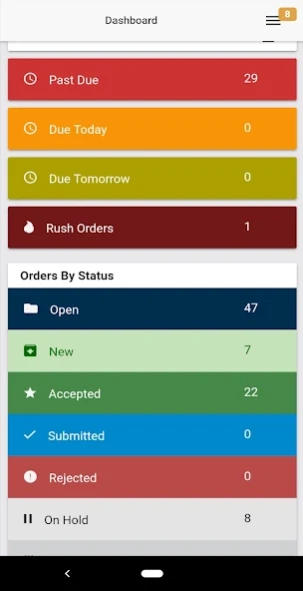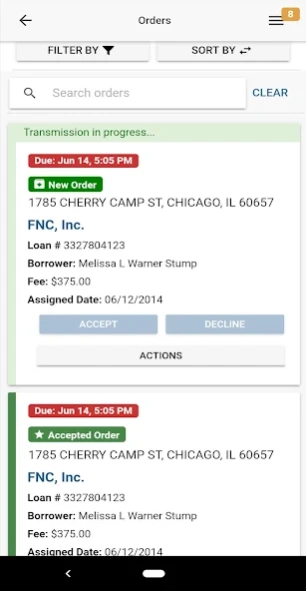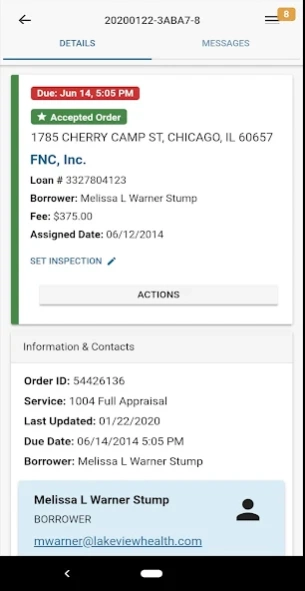AppraisalPort 2.0.3
Free Version
Publisher Description
AppraisalPort - AppraisalPort is the Appraiser Web Portal for FNC's CMS
AppraisalPort is a secure, Web-based work site from which appraisers can receive orders, send completed reports, and communicate with their clients. It is integrated with FNC's Collateral Management System®, used by many mortgage lenders, banks, and appraisal management companies.
The AppraisalPort Mobile App integrates directly with AppraisalPort and provides users with a view into the current state of their account for up to the moment order management and communication. From the app, appraisers are able to:
- accept and decline orders
- set inspection dates
- review order engagement letters and contacts
- view properties on a map
- mobile communication is greatly enhanced using the mobile messaging features of the app
A valid AppraisalPort user account is required to access this mobile app. If you do not currently have an AppraisalPort account, please visit https://www.appraisalport.com.
FNC’s AppraisalPort mobile app is developed for Android 4.1 and higher. We ask that anyone using this app to refrain from doing so while driving. If you have additional questions about the mobile app, please send us a question using the ‘Send Feedback’ button within the app or contact Support at 888-963-3330.
About AppraisalPort
AppraisalPort is a free app for Android published in the PIMS & Calendars list of apps, part of Business.
The company that develops AppraisalPort is CoreLogic | FNC. The latest version released by its developer is 2.0.3.
To install AppraisalPort on your Android device, just click the green Continue To App button above to start the installation process. The app is listed on our website since 2020-03-14 and was downloaded 6 times. We have already checked if the download link is safe, however for your own protection we recommend that you scan the downloaded app with your antivirus. Your antivirus may detect the AppraisalPort as malware as malware if the download link to com.fnc.appraisalport is broken.
How to install AppraisalPort on your Android device:
- Click on the Continue To App button on our website. This will redirect you to Google Play.
- Once the AppraisalPort is shown in the Google Play listing of your Android device, you can start its download and installation. Tap on the Install button located below the search bar and to the right of the app icon.
- A pop-up window with the permissions required by AppraisalPort will be shown. Click on Accept to continue the process.
- AppraisalPort will be downloaded onto your device, displaying a progress. Once the download completes, the installation will start and you'll get a notification after the installation is finished.